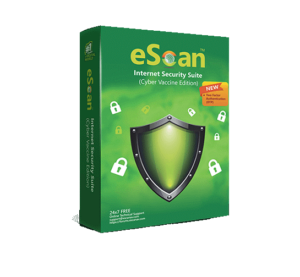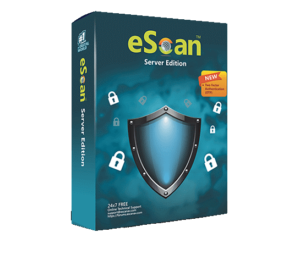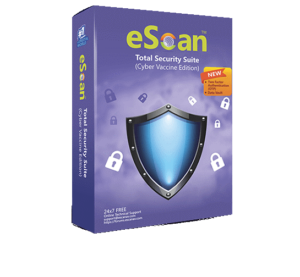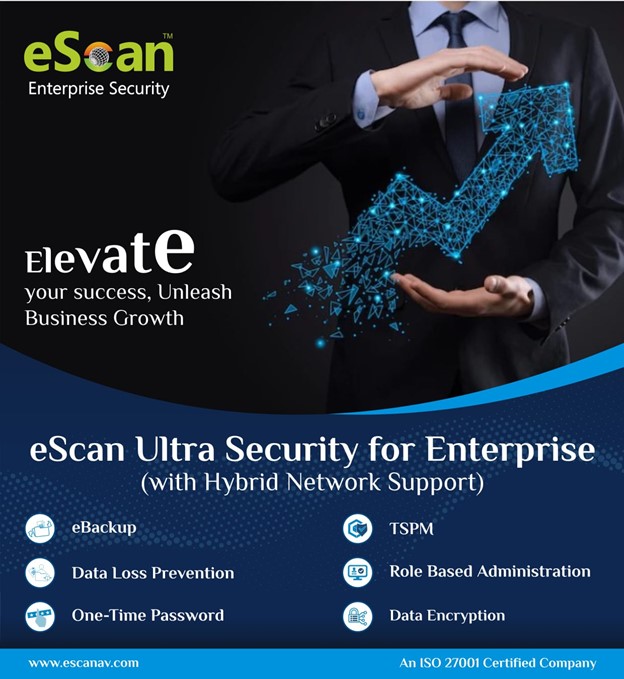
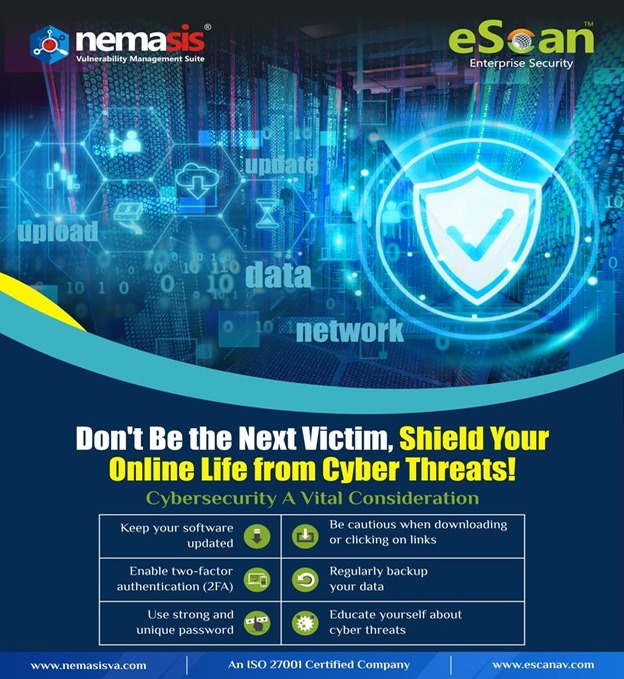

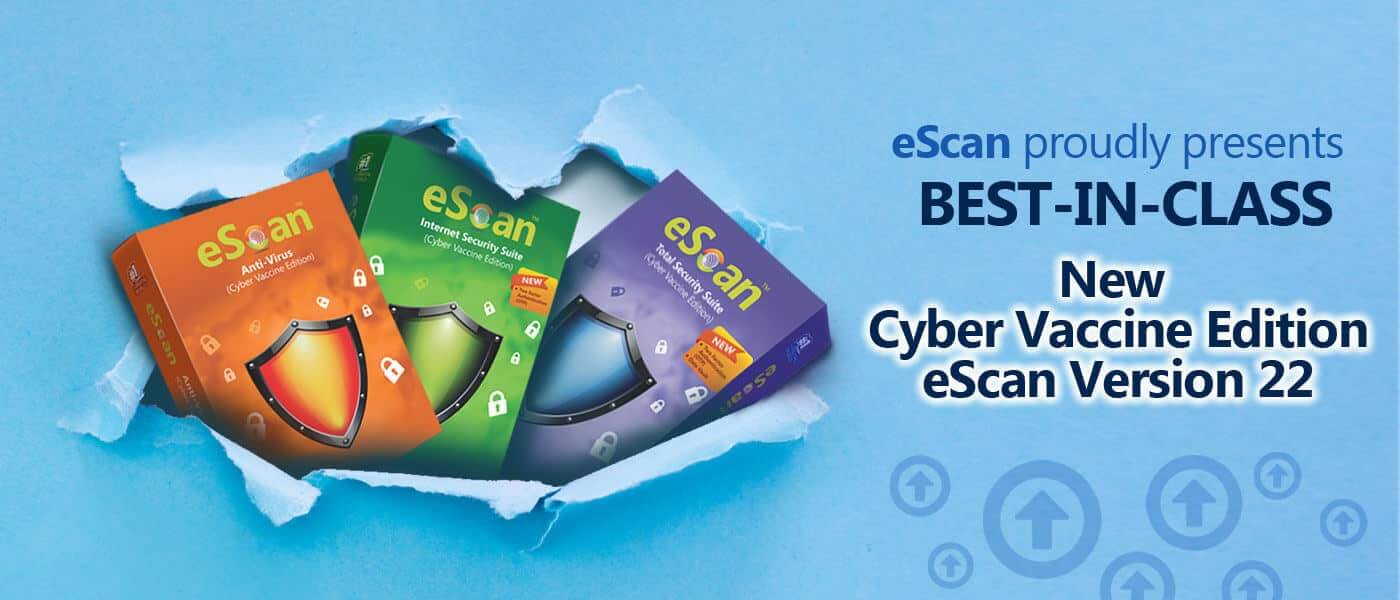
eScan Internet Security Suite - v22
(Cyber Vaccine Edition)
eScan Internet Security delivers complete protection for your devices. It is packed with the largest threat-detection network, virus protection, and home network security that won’t slow down your PC. New cloud protection technology detects threats as they emerge in real-time, Dynamic Proactive Behavioral Analysis Engine protects you even when offline, and our custom-built secure browser delivers top security and tough protection when shopping and making payments online. There is sophisticated layered real-time protection that monitors the computer against malware, keeping your application and data safe.
Our powerful scan engine provides security against known and unknown malware, phishing, and virus attacks in real-time. eScan ISS is equipped with futuristic technologies like Proactive Behavioral Analysis Engine (PBAE), Non-Intrusive Learning Pattern (NILP), MicroWorld Winsock Layer (MWL) and many more. Smart parental control protects your kids from online threats and unwanted content.
Advanced Protection against Ransomware Threats
Looking for Benefits? Here they are ...

Real-time Protection
eScan provides a sophisticated layer of real-time protection to prevent any possible spread of malicious programs. It constantly monitors the system for malware, spyware, ransomware, and various other threats. It detects and restricts malicious threats from accessing the system and exploit personal data. eScan's real-time protection has the potential to keep cyber threats away by continuously monitoring online activities.

Optimized Performance
eScan is equipped with advanced security technologies to reduce the memory and hard drive being used which eventually minimizes the CPU overhead. This, in turn, enhances the speed and performance of the computer making the regular tasks quick and safe. Moreover, using cache technology the scan time is minimized without causing any lag to the system.

Powerful Anti-Ransomware
eScan's effective Anti-Ransomware feature using Proactive Behavior Analysis Engine (PBAE) monitors the activity of all the processes. The Intelligent Shadow Backup mechanism is triggered during any eventualities, this helps users to protect their crucial data and overcome the aftershock of ransomware attacks.

Two-Factor Authentication
eScan provides an extra layer of protection to the log-in process that authenticates and prevents any criminals from accessing the computer and personal data. This offers an additional step of security as cyberthieves require more than a username and password for authentication.
Smart Parental Control
eScan has designed Smart Parental Control to protect children and teenagers from the latest cyberthreats. While accessing the websites or applications, defined users' can be restricted based on different types of profiles. Different users have different profiles and access/web control rights.

Windows Essential Updates
eScan checks for missing security patches on the system OS by matching the installed patches with the released patch list in the database. After comparing both the patches, it installs the missing Windows critical security patches. This helps to keep the system to stay away from the latest threats and maintain the security of the home network.

Two-way Firewall
eScan Two-way Firewall filters all the incoming and outgoing network requests, which enables you to monitor every inbound and outbound connection that is being established. This locks out hackers from connecting to the system and defends the connection of undesired apps to the internet.

Effective Endpoint Security
eScan provides protection from the known and unknown threats that can spread through USB or Firewire-based portable storage devices, such as Flash drive, Webcam, SD Card, and more. It offers an advanced Application Control that allows you to block/permit applications and prevent critical threats.

Quicker On-demand Scan
eScan's advanced On-Demand Scanner has built-in Whitelisting and Cache technology that make scanning of files, memory, folder, and all other storage devices, more efficient and quick. Being lightweight, it minimizes the consumption of CPU and memory resources during the scanning process.

Advanced Anti-Phishing
eScan uses a phishing detection technique that detects phishing links, emails, and attachment-based on malicious behavior and blocks automatically every time when they try to reach the email boxes.
Other Highlights
- Advanced Anti-Spam
- Terminal Service Protection Module (TSPM)
- Rugged Cloud Protection
- Mobile Scan
- USB Vaccination
- Secure Delete
- Windows Security Updates
- Gaming Mode
- Virtual Keyboard
Will Your System Support This Software? You can find it here…
Operating Systems:
- Windows® 11 / 10 / 8.1 / 8 / 7 / Vista® / XP Service Pack 2 or higher / 2000 Professional Service pack 4 (All 32-bit & 64-bit Editions)
- CPU:1 GHz recommended Intel or AMD single core x86 or x64
- Disk Space:1 GB
- Memory:1 GB recommended
- Version:22.x – Multilingual
eScan Server Edition - v22
(Internet Security Suite - Cyber Vaccine Edition)
With IT and Internet increasingly becoming an integral part of every business, there is a fourfold increase in cyber-attacks targeting their intellectual property and data, thus interrupting business continuity.
All business segments are vulnerable to continuously evolving malware and zero-day attacks. Smaller businesses face the same security risks as large organizations, but often do not have time or resources to configure and manage complex IT security solutions. eScan Server Edition delivers solution and technologies that are designed to be simple to install, configure and run. The solution protects your Windows-based desktop and servers against ever-more frequent and threatening attacks.
Note: Signature Updates can be downloaded from the UNC Path in eScan ISS Server Edition.
Looking for Benefits? Here they are ...

eScan Security Network (Cloud Technology – detects new and unknown threats)
eScan's Cloud-based Security Network collects information from millions of eScan participant user's computers around the world when they are online, to safeguard your digital world from latest and unknown threats.

Advanced Virus Control (Smart Proactive Protection)
With new Advanced Virus Control technology and highly sophisticated Heuristics Algorithms, eScan effectively scans and detects unknown malware and even detects and warns users about applications that behave in a suspicious manner.

Automatic Downloads of Critical Windows® OS Patches
eScan automatically checks and downloads critical patches for the Windows® operating system from the Microsoft® Website, thus preventing malware from exploiting vulnerabilities existing in the operating system.

Faster On-Demand Scanning
eScan's enhanced On-Demand Scanner comprises of smart Whitelisting Technology that leads to faster scan of files, folders, memory, registry, services and all storage devices. Being light on the system resources, it ensures that the performance of your computer is not affected even while eScan is performing thorough system scans.

Effective Endpoint Security
eScan effectively prevents data thefts and Virus infections via USB or Firewire-based portable storage device, such as Flash Drives / Pen Drives, SD Card, Imaging devices, Webcam and Portable Hard Disks, thus securing your network from evolving cyber threats. Its advanced Application Control feature allows you to block / permit applications on the local computer, thus safeguarding you from critical threats. eScan's Application Control includes Whitelist module that allows execution of only selected applications, while restricting the execution of the rest

Two-way Firewall (Improved)
It defends the computer from all forms of network-based attacks by filtering incoming and outgoing network activities. It also includes a set of predefined access control rules that the user can customize to filter network traffic.
Real-time Protection
eScan protects you from advanced blended threats by integrating both its Advanced Virus Control technology and Real-time protection, thus allowing you to enjoy your digital life, at its best.
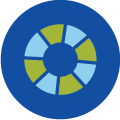
eScan Rescue Mode
It is an advanced feature which allows user to boot into a secure environment during system startup without using any optical media. It uses Windows®-based environment that not only helps you to scan and clean the system but also allows you to fix registry changes made by viruses and Rootkits.
Other Highlights
- Advanced Anti-Spam
- Terminal Service Protection Module (TSPM)
- Rugged Cloud Protection
- Mobile Scan
- Secure Delete
- Rescue Mode
- Gaming Mode
- Virtual Keyboard
- USB Vaccination
Will Your System Support This Software? You can find it here…
Operating Systems:
- Microsoft® Windows® 2019 / 2016 / 2012 / SBS 2011 / Essential / 2008 R2 / 2008 / 2003 R2 / 2003 / 11 / 10 / 8.1 / 8 / 7 / Vista / XP SP 2 / 2000 Service Pack 4 and Rollup pack 1(For 32-Bit and 64-Bit Editions Only)
- CPU:1 GHz recommended Intel or AMD single core x86 or x64
- Disk Space:1 GB
- Memory:1 GB recommended
- Version:22.x – Multilingual
eScan Total Security Suite - v22
(Cyber Vaccine Edition)
eScan Total Security Suite (Cyber Vaccine Edition) delivers complete protection for your devices. It is packed with the largest threat-detection network, virus protection, and home network security that won’t slow down your PC. New cloud protection technology detects threats as they emerge in real-time, Dynamic Proactive Behavioral Analysis Engine protects you even when offline, and our custom-built secure browser delivers top security and tough protection when shopping and making payments online. There is sophisticated layered real-time protection that monitors the computer against malware, keeping your application and data safe.
Our powerful scan engine provides security against known and unknown malware, phishing, and virus attacks in real-time. eScan TSS is equipped with futuristic technologies like Proactive Behavioral Analysis Engine (PBAE), Non-Intrusive Learning Pattern (NILP), MicroWorld Winsock Layer (MWL) and many more. Smart parental control protects your kids from online threats and unwanted content.
Advanced Protection against Ransomware Threats
Looking for Benefits? Here they are!

Real-time Protection
eScan provides a sophisticated layer of real-time protection to prevent any possible spread of malicious programs. It constantly monitors the system for malware, spyware, ransomware, and various other threats. It detects and restricts malicious threats from accessing the system and exploit personal data. eScan's real-time protection has the potential to keep cyber threats away by continuously monitoring online activities

Optimized Performance
eScan is equipped with advanced security technologies to reduce the memory and hard drive being used which eventually minimizes the CPU overhead. This, in turn, enhances the speed and performance of the computer making the regular tasks quick and safe. Moreover, using cache technology the scan time is minimized without causing any lag to the system.

Powerful Anti-Ransomware
eScan's effective Anti-Ransomware feature using Proactive Behavior Analysis Engine (PBAE) monitors the activity of all the processes. The Intelligent Shadow Backup mechanism is triggered during any eventualities, this helps users to protect their crucial data and overcome the aftershock of ransomware attacks.

Two-Factor Authentication
eScan provides an extra layer of protection to the log-in process that authenticates and prevents any criminals from accessing the computer and personal data. This offers an additional step of security as cyberthieves require more than a username and password for authentication

Data Encryption
eScan provides a Data Encryption feature that protects sensitive and confidential data from unauthorized access and data leak. With this module, you can create a Vault that stores data in an encrypted and password-protected format.

Smart Parental Control
eScan has designed Smart Parental Control to protect children and teenagers from the latest cyberthreats. While accessing the websites or applications, defined users' can be restricted based on different types of profiles. Different users have different profiles and access/web control rights.
Anti-Theft
eScan supports an Anti-Theft feature that provides an additional security level in case if the device is stolen or lost. It prevents the system from being misused by allowing users to lock and erase the data remotely. It offers more advanced features like capture images/screenshots, scream, locate, lock, and alert.

Windows Essential Updates
eScan checks for missing security patches on the system OS by matching the installed patches with the released patch list in the database. After comparing both the patches, it installs the missing Windows critical security patches. This helps to keep the system to stay away from the latest threats and maintain the security of the home network.

Two-way Firewall
eScan Two-way Firewall filters all the incoming and outgoing network requests, which enables you to monitor every inbound and outbound connection that is being established. This locks out hackers from connecting to the system and defends the connection of undesired apps to the internet.

eBackup
eBackup helps in taking regular backup of the system's important files, so they can be secured and restored in case of loss or damaged due to various issues such as virus outbreak, ransomware attack, or disaster. eScan allows you to schedule and store the backup file according to the users’ requirement.

Effective Endpoint Security
eScan provides protection from the known and unknown threats that can spread through USB or Firewire-based portable storage devices, such as Flash drive, Webcam, SD Card, and more. It offers an advanced Application Control that allows you to block/permit applications and prevent critical threats.

Identity Protection
eScan helps to monitor and protect personal sensitive information, like social security numbers, credit cards, mobile numbers, and passwords. In case, if there an attempt of sending across these data via internet or instant messenger, then eScan will block such communications preventing leakage of sensitive data.
Other Highlights
- Advanced Anti-Phishing
- Advanced Anti-Spam
- Vulnerability Scanner
- Terminal Service Protection Module (TSPM)
- Rugged Cloud Protection
- Windows Security Updates
- Export & Import of Settings
- Quick On-demand Scanning
- eBackup
- Registry Cleaner
- Mobile Scan
- USB Vaccination
- Secure Delete
- Gaming Mode
- Disk Defragmenter
- Proactive Protection
- Virtual Keyboard
Will Your System Support This Software? You can find it here…
Operating Systems:
- Windows® 11 / 10 / 8.1 / 8 / 7 / Vista® / XP Service Pack 2 or higher / 2000 Professional Service pack 4 (All 32-bit & 64-bit Editions)
- CPU:1 GHz recommended Intel or AMD single core x86 or x64
- Disk Space:1 GB
- Memory:1 GB recommended
- Version:22.x – Multilingual
(eScan Mobile Security for Android)
Never Compromise on the Security of Your Android
eScan Mobile Security for Android provides protection to your Android-based phone against virus attacks, loss, privacy threats, data theft, and more. With its advanced anti-theft features, it secures the data of your lost/stolen devices with its remote lock, Wipe Data and Data Blocking feature
Advanced Protection against Ransomware Threats
Looking for Benefits? Here they are!

Real-Time Scanning
eScan provides a sophisticated layer of real-time protection to prevent any possible spread of malicious programs. It constantly monitors the android phone for malware, spyware, ransomware, and various other threats. It detects and restricts malicious threats from accessing the device and exploit personal data. eScan's real-time Scanning has the potential to keep cyber threats away by continuously monitoring online activities

Call filter
Call Filter lets you block unwanted incoming calls with easy to set Whitelist and Blacklist functionality.

Backup and Restoration of Contacts
The eScan Backup function allows you to save Contact backups to internal storage and restore them as required

Application Blocking
eScan offers app lock feature that restrict the unauthorized access of any application by locking it using a secret code.

Advanced Web Protection and Parental Control
The Parental Control feature helps you to block malicious and potentially harmful websites. You can use this feature to block a specific website's URL or websites based on their category, such as pornographic, adult, gambling, violence, and so on

eScan Widget
eScan has Widgets that allow you to optimize your battery life by clearing junk files and limiting apps running in the background.

Lock Watch
The Lock Watch feature of eScan will secretly capture a photo of the user from the front camera on failing the unlock attempt more than twice.
Track Stolen Device | Block Stolen Device
Operating Systems:
For Android
- Version 5.0 and above
- Memory: 40-50 MB
- Others: Internet connection
- Version: 7.x
- Note: We do not support ROOTED devices.
(eScan Corporate Edition - v22
(with Hybrid Network Support)
eScan Corporate facilitates Administrator to view security status as well as configure policies and tasks on all endpoints with Windows, Mac, or Linux operating systems. eScan efficiently increases protection and helps lower your total cost of ownership by reducing administrative overhead as well as the costs associated with managing multiple endpoint security products. It provides a single client that is administered via a single centralized management console on to the endpoints connected to the corporate network. This simplifies endpoint security administration and provides operational efficiencies such as single software updates and policy updates, unified and central reporting, and a centralized licensing and maintenance module. It is a revolutionary
product with advanced security features that guarantee maximum security to endpoints connected to your corporate network.
eScan offers advanced IT management through comprehensive Asset Management, managing Print Activity and customized real-time Reporting modules for all endpoints. It neutralizes requirement of any other third party software for meeting your specific requirements in managing, monitoring and controlling security on endpoints through its state of the art secured and web based management console. Entire functionality is incorporated in single console so you do t have to allocate any extra budget for bringing in IT security risks in-line with your business objectives.
Cloud Security Key Features

Cloud Hosted Security Server
eScan Server hosted on eScan cloud or Partner cloud offers maximum security, up-time, scalability, flexibility and secured access, regardless of geography.

New Secure Web Interface with Summarized Dashboard
The new Secure Web Interface uses SSL technology to encrypt all communications. eScan's summarized dashboard provides administrators the status of the managed endpoints in graphical format like deployment status, protection status and statistics.

Asset Management
eScan's Asset Management module provides the entire hardware configuration and list of software installed on endpoints. This helps administrators to keep track of all the hardware and software resources installed on all endpoints connected to the network.

Role Based Administration
Role based Administration through eScan Management Console enables the administrator to share the configuration and monitoring responsibilities of the organization among several administrators.

Outbreak Prevention
This allows the administrators to deploy outbreak prevention policies during an outbreak that restricts access to network resources from selected computer groups for a defined period of time. These policies will be enforced on all the selected computers or groups correctly.

Session Activity Report
eScan Management Console monitors and logs the session activity of the managed computers. It will display a report of the endpoint start up / shut down / log on / log off / remote session connects/ disconnects. With this report the administrators can trace the user Logon and Logoff activity along with remote sessions that took place on all managed computers.
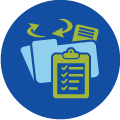
File Activity Report
eScan Management Console monitors and logs the file activity of the managed computers. It will display a report of the files created, copied, modified, and deleted. Select and filter the report based on any of the details captured. It also allows you to export the generated report in desired file formats such as PDF, Excel, or HTML.

Policy Templates
Policy deployment can be made easy through policy templates; this will allow the administrators to create policy templates and deploy it to the desired managed groups.

Data Loss Prevention (DLP)
eScan empowers enterprises to minimize the risk of data theft with its advanced features like Attachment Control and Device Control. Through Attachment control the admin can block/allow all attachments the user tries to send through specific processes as well as trusted websites that you define. It is a pay and use feature.

PBAE
Proactive Behavioral Analysis Engine provides real time protection for organizations and users against Ransomware attacks. It monitors the activity of all processes and blocks the one whose behavior matches to a Ransomware.

Windows OS and App Patch/Update Management
eScan's Patch Management Module auto-updates Windows OS security patch from Cloud or from EMC Console, on PC’s those are part of DMZ/Air-Gapped Networks. The module also reports patching availability for Critical Apps like Adobe, Java, etc.
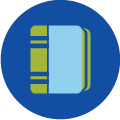
eBackup
eScan allows you to take a backup of your files on a scheduled basis, and is stored in an encrypted and compressed file format. It takes backup of these extensions - doc, docx, ods, wps, wpd, pdf, xls, xlsx, csv, odp, one, pptx, ppt, ppsx, pps, rels, and many more. The backup will be taken on the drive with the largest free storage available. The backup can also to be taken on network drive which is a pay and use feature.

Anti-Theft
eScan Anti-Theft is a new feature introduced that increases user-level security in the case of a lost or stolen device. Using advanced technologies such as image capture, screen shots, lock down of device, Alerts, scream, and Data wipe. These wide varieties of techniques ease down the process of tracking the device in case of lost or stolen. It is a pay and use feature.
Operating Systems:
Operating Systems:
For Windows (Windows server & workstations) Platforms Supported
- Microsoft® Windows® 2019 / 2016 / 2012 / SBS 2011 / Essential / 2008 R2 / 2008 / 2003 R2 / 2003 / 11 / 10 / 8.1 / 8 / 7 / Vista / XP SP 2 / 2000 Service Pack 4 and Rollup Pack 1 (For 32-Bit and 64-Bit Editions)
For Endpoints (Windows)
- CPU: 2.0 GHz recommended Intel Pentium or equivalent
- Memory: 1 GB & above
- Disk Space (Free): 1 GB & above (SSD Drive Recommended)
eScan Console can be accessed by using below browsers:
- Google Chrome & all chromium-based browsers
- Firefox 14 and above
- Internet Explorer 9 and above
For Linux
(Linux Endpoints) Platform Supported:
- RHEL 4 and above (32 and 64 bit) CentOS 5.10 and above (32 and 64 bit) SLES 10 SP3 and above (32 and 64 bit) Debian 4.0 and above (32 and 64 bit) openSuSe 10.1 and above (32 and 64 bit) Fedora 5.0 and above (32 and 64 bit) Ubuntu 6.06 and above ( 32 and 64 bit), Mint 12 and above (32 and 64 bit).
Hardware Requirements (Endpoints) :
- CPU: 2GHz Intel™ Core™ Duo processor or equivalent
- Memory: 1 GB and above
- Disk Space: 1 GB free hard drive space for installation of the application and storage of temporary files
For Mac
(Mac Endpoints) Platforms Supported:
- OS X Snow Leopard (10.6 or later), OS X Lion (10.7 or later), OS X Mountain Lion (10.8 or later ), OS X Mavericks (10.9 or later) OS X Yosemite (10.10 or later), OS X El Capitan (10.11 or later), macOS Sierra (10.12 or later), macOS High Sierra (10.13 or later), macOS Mojave (10.14 or later), macOS Catalina (10.15 or later).
Hardware Requirements (Endpoints):
- CPU: Intel based Macintosh
- Memory: 1 GB and More recommended
- Disk Space: 1 GB and above